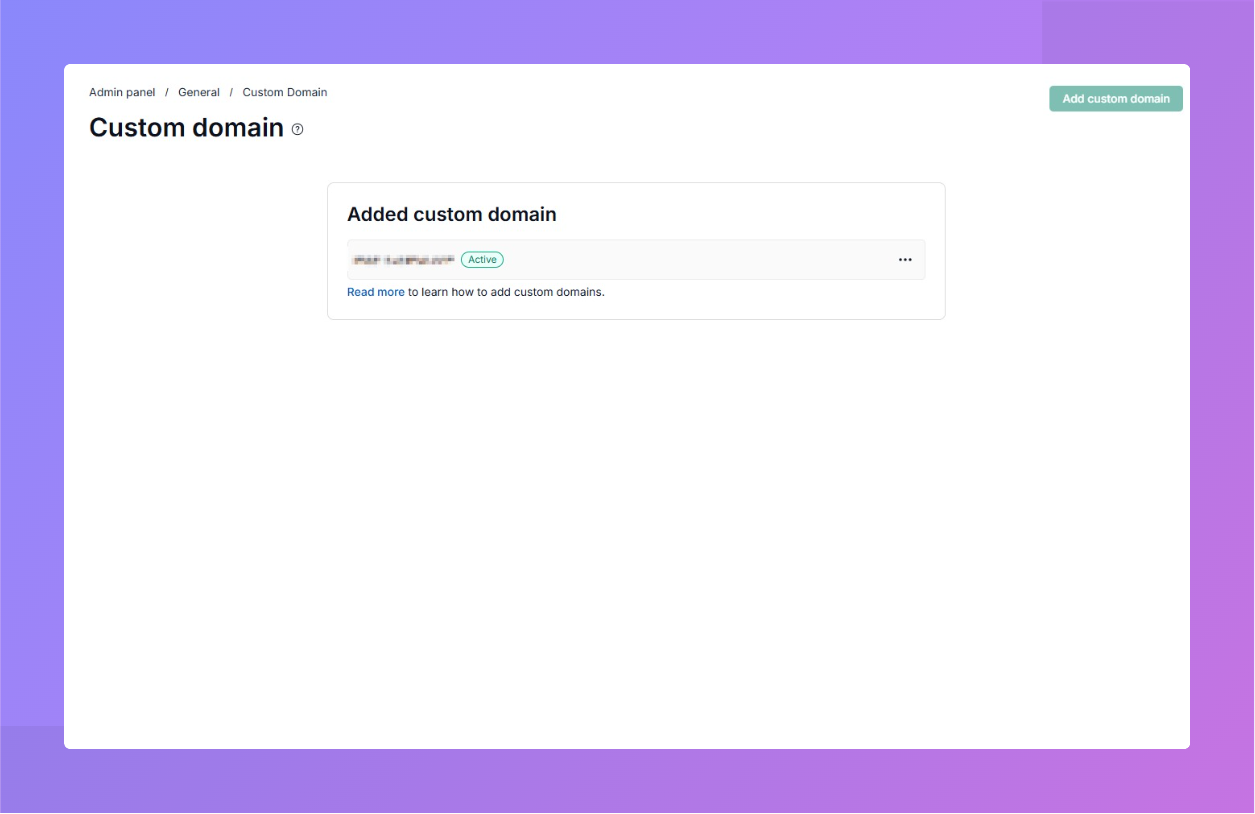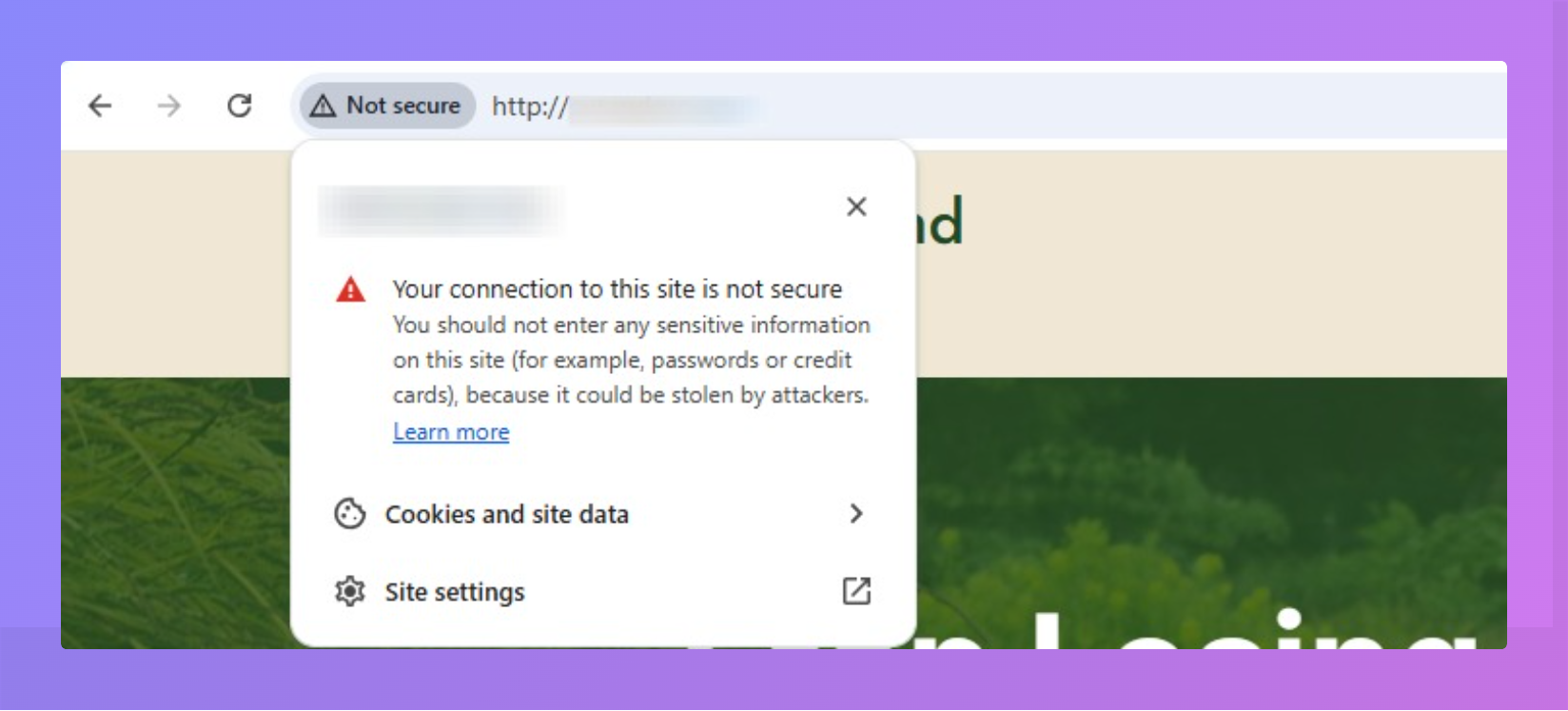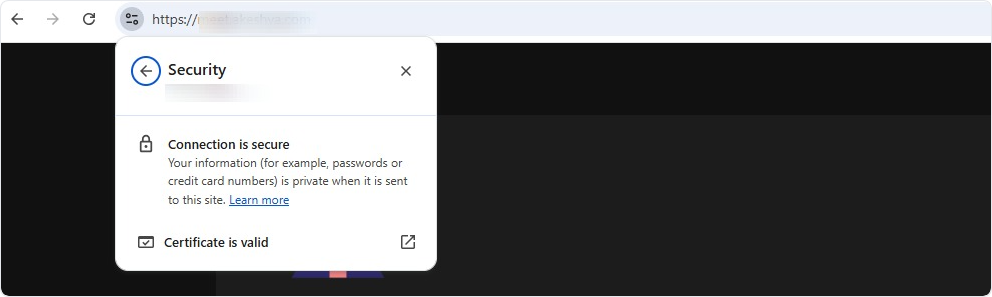If you see a "Not Secure" warning after connecting your custom domain, don't worry this is normal for a short time. This delay happens because two things need to complete after you point your domain:
DNS Propagation: The global internet needs a little time (minutes to hours) to recognize your new domain is pointing to our server.
SSL Issuance: Once we see your domain pointing correctly, our system automatically generates and installs the required SSL Certificate to enable HTTPS security.
Give it a few hours. The system will finalize the certificate installation automatically. After waiting, refresh your browser. The padlock icon (secure connection) should appear. If the warning lasts longer than 24 hours, please reach out so we can check your DNS settings directly.